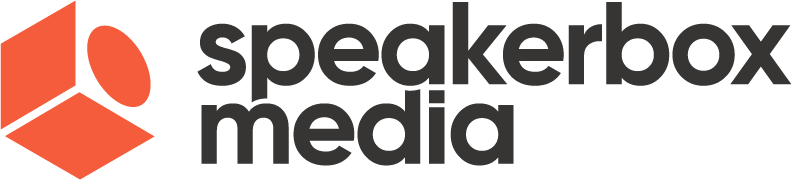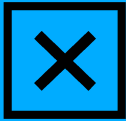/rays-website-3454/How_to_Publish_Your_Podcast_on_Spotify_and_iTunes_Headline_Pic_-k9303.jpg)
So, you want to start a podcast. Maybe you’ve already recorded an episode or two and are ready to take action and get it published. While there are many different platforms to choose from, Spotify and iTunes prove to be the best places to publish your podcasts. Spotify and iTunes make up 19% and 52% of the listening share, respectively.
While different, most platforms have the same requirements to post a podcast. These essentials are simple but necessary to have your podcast posted and published. Here is what you’ll need to get your podcast ready to post, and how to post it.
Essentials
Here are some essentials that you will need before posting your podcast on Spotify and iTunes.
RSS Feed
o An RSS feed is a type of web format used to distribute frequently updated information, like podcasts. Using an RSS feed allows users to update content once, instead of manually every episode. RSS feeds are absolutely essential for podcasts and can be easily created. If you are not a proficient coder, you can use a podcast directory, like Houston Pod to create one for you.
Title and Description
• While it may seem redundant, you’ll need a title for your podcast. Your podcast name doesn’t need to be catchy (although it helps), but understandable and to the point. You want people to see your title and know it’s what they’re looking for.
• You’ll also need a good description for your podcast. This is what will appear alongside your podcast and will be one of the first things the audience will see. The description needs to be to the point, but still interesting. Here’s some questions you should ask yourself to craft a good description. What is your podcast about, and why is it unique? Why should people tune in? How would you describe it to someone who hasn’t heard of it?
Cover Art
• With all podcast platforms, you’ll need custom cover art to appear alongside your podcast. This artwork will help you stand out as well as define your brand, and the podcast.
Category and Language
• Finally, the last things you’ll need are pretty easy, the category of your podcast, and the language it’s in. These essentials will help platforms to group your podcast and show it to the right individuals.
Now that you have these essentials, your podcast is ready to be uploaded. Here are the steps to take to get your podcast published on Spotify and iTunes.
Spotify
Spotify is a great place to share your podcast on. 43% of listeners tune in through Spotify. Two main steps, with several sub-steps to get your podcast published on Spotify. Before you submit, be sure to review Spotify’s requirements to make sure your podcast is good to go. Here’s how to post your podcast on Spotify.
Step 1: Add a Podcast
• Go to Spotify for Podcasters and select get started
• Enter your podcast’s RSS feed and ensure it meets community guidelines
Step 2: Linking to your RSS feed will make future episodes appear automatically
• Add details like category, language and country
• Review details and submit
/rays-website-3454/How_to_Publish_Your_Podcast_on_Spotify_and_iTunes_Spotify_pic-b4fa8.jpg)
Before you submit your podcast, you need to prove that you own the content you’re submitting. There are four easy steps to verify this, and have your podcast posted.
Step 1: Go to Spotify for Podcasters and select get started
Step 2: Paste your podcast’s RSS feed
Step 3: Check the email associated with your RSS feed for a confirmation code.
Step 4: Enter the code in the provided box and submit
Podcasts can take as long as 2-5 days to publish but can appear as early as a few hours. Keep an eye out for when your podcast goes live.
iTunes
/rays-website-3454/How_to_Publish_Your_Podcast_on_Spotify_and_iTunes_iTunes_pic_-scc1b.jpg)
iTunes is another great way to post your podcast and have it discovered. 45% of listeners found podcasts they like through searching the iTunes library. Here are 6 easy steps to post on iTunes.
Step 1: Sign-in or create a Podcasts Connect account. This is how you will post and manage your podcasts on iTunes.
Step 2: Review podcast requirements. Apple requires podcasts to meet certain requirements for a safe, quality listening experience. You can review these requirements here.
Step 3: Once you have your essentials, and have reviewed the guidelines, it’s time to publish your podcast. Here are the four easy steps to publishing your podcast on iTunes.
Step 3A: Open podcasts app
Step 3B: Select add show by URL
Step 3C: Enter your RSS Feed URL
Step 3D: Select Subscribe
Step 4: Review podcast submission statuses
Step 5: Review submission statuses here. This shows where your podcast is in terms of reviewing and posting.
Step 6: Measure Your Performance
Utilize Podcast Analytics to see insights on your podcast’s performance. This can be accessed through Podcasts Connect which was used earlier. Measuring your performance is key to seeing who is listening, how long they are listening, and where they are tuning in from. All of this is key in developing future episodes.
Publishing your podcast on Spotify and iTunes doesn’t have to be difficult. With these simple steps, you can have your podcast posted and live in no time. For help at every step of your podcasting journey, check out The Houston Pod.